The COPY ORDER method box has 2 screens of F1 help.
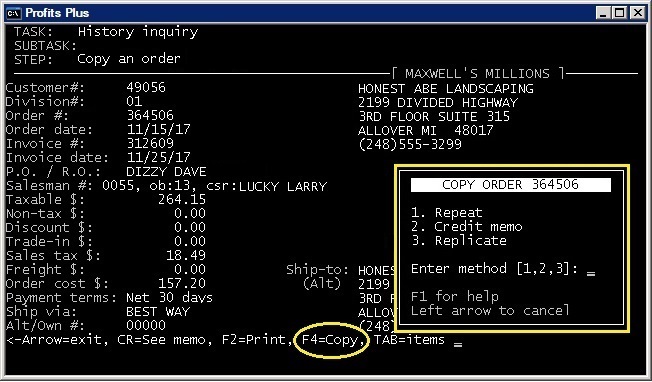
Press F1 on the small popup box to display a larger box with an explanation for each method.
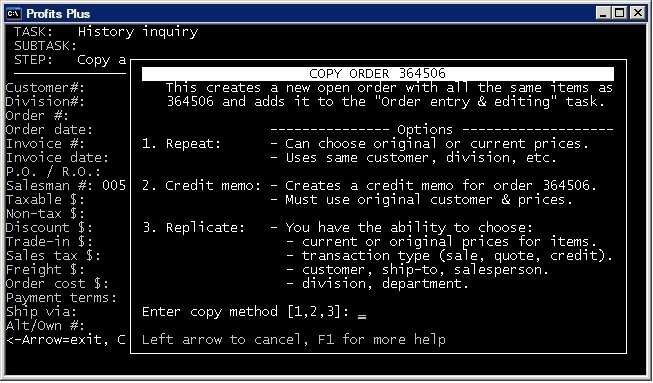
This larger help box will let you choose a method or your can press F1 again to see even more help about how the copy order function works.
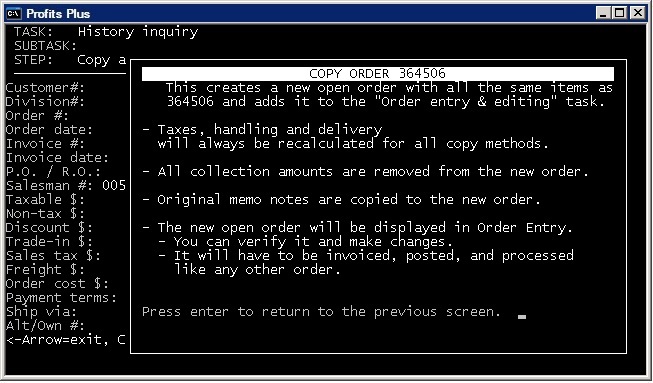
You can only press enter on this window. It goes back to the previous copy order method box where you can enter a method or left arrow to cancel.





 Title Index
Title Index
 Recently Changed
Recently Changed
 Page Hierarchy
Page Hierarchy
 Incomplete
Incomplete
 Tags
Tags

