Before running a payroll for a new calendar year (2013), the MTD, QTD and YTD (from 2012) on the employees’ records must be cleared out. Running the Clear YTD, QTD, MTD Emp/Recurring program does this. Go to:
-
Payroll (Module 1)
-
System Management Functions (Task 32)
- Clear YTD, QTD, MTD Emp/Recurring (Sub-task 3)
-
System Management Functions (Task 32)
Clearing these fields will not interfere with the running of W-2s for 2012, since the information for the W-2s come from the Payroll History. Note: If these fields are not cleared, the current year’s wages (2013) that print on the check stub will also include the wages from the prior year (2012).
-
Also note that the FICA Maximum for 2013 has changed:
- 2012 $110,100.00
- 2013 $113,700.00
- See below the change needed in field 5. Unless you have an employee who is going to exceed the $113,700.00 before the 2011 W2’s are printed, then this change can be made after your W2’s are printed.
- The FICA employee tax rate for social security has changed go 6.2%. It was 4.2% in 2012.
- The FICA employer tax rate for social security stayed the same as 2012 at 6.2%.
FICA fields are found in:
-
Payroll (Module 1)
-
System Management Functions (Task 32)
-
Update P/R Execution Parameters (Sub-task 4)
- Field 5: FICA Maximum: 113,700.00
- Field 6: FICA employee %: 6.20
- Field 7: FICA employer %: 6.20
-
Update P/R Execution Parameters (Sub-task 4)
-
System Management Functions (Task 32)
ADDITIONAL NOTE: Field 5: FICA Maximum needs to be the 2012 amount of $110,100.00 when the 2012 W2’s are printed and when the payroll reports are printed for the 2012 4th quarter. ALSO Field 6 FICA employee % needs to be the 2012 amount of 4.20% when the 2012 W2’s are printed and when the payroll reports are printed for the 2012 4th quarter.
Verify the 2013 FUTA % & maximum: MV is trying to find out if the 2013 FUTA % & MAX is any different then the 2012.
-
Payroll (Module 1)
-
System Management Functions (Task 32)
-
Update P/R Execution Parameters (Sub-task 4)
- Field 20 Fed unemp max: 7000.00
- Field 21 Fed unemp pct: 0.60
-
Update P/R Execution Parameters (Sub-task 4)
-
System Management Functions (Task 32)
STATE:
- If your state has an unemployment maximum and an unemployment % you may need to update field 22 & 23. Verify with your state website or your accountant.




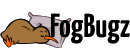
 Title Index
Title Index
 Recently Changed
Recently Changed
 Page Hierarchy
Page Hierarchy
 Incomplete
Incomplete
 Tags
Tags

