CODE: MEANING: PROCEDURE TO FOLLOW:
Note: for codes with an “*”, please see bottom of the document for explanation.
1 Control‑C Interrupt Keep going (Press ENTER or BACKSPACE)
2 *System error Reset‑Contact M.V. *
3 Out of memory Reset‑Contact M.V. next occurrence
4 Out of data Contact M.V. process other work
5 NEXT without FOR " " " " "
6 RETURN without GOSUB " " " " "
7 RESUME without ERROR " " " " "
8 Subscript out of range Look for 0 or blank dates in file
9 Floating point overflow Contact M.V. process other work
10 Divide by zero " " " " "
11 Illegal function valve " " " " "
12 XCALL subroutine not found Reset‑Contact M.V. next occurrence
13 File already open Contact M.V. process other work
14 IO to unopened file " " " " "
15 *Record size overflow Run Reconstruct‑Contact M.V. *
16 File specification error Contact M.V. process other work
17 File not found " " " " "
18 Device not ready Reset if necessary
19 *Device full Contact M.V. *
20 *Device error Reset‑Contact M.V. *
21 Device in use Reset if necessary
22 Illegal user code Contact M.V.
23 Protection violation " "
24 Write protected " "
25 File type mismatch " "
26 *Device does not exist Reset‑Contact M.V. *
27 *Bitmap kaput " " " *
28 Disk not mounted Reset‑Contact M.V. next occurrence
29 File already exists Contact M.V. process other work
30 Redimensioned array " " " " "
31 Illegal record number Run Reconstruct‑Contact M.V.
32 Invalid file name Contact M.V. process other work
33 Stack overflow Contact M.V.
34 Invalid syntax code " "
35 Unsupported function " "
36 Invalid subroutine version " "
71 Invalid command line " "
98 Error in XCALL subroutine See instructions on website, Basic Information section: Error 98
* Call us and declare "Emergency" status to the person who answers your call.
Do NOT process further.
There is no need to fax or e-mail a request; call for immediate help; be ready to provide the information requested. See the following for the information: Whenever an error message appears: stop; write down the process you were working on (i.e. Module/Task/Subtask/Step, etc.) when the error message appeared, along with any other information that may be on the screen.
As noted above, if it is an emergency, and no one on the system can process anything, meaning the system is effectively down, then call us (248-583-4110) for immediate help.
For any other error messages where the appropriate action is to contact us, please fill out a Software Support Request form and fax it to us (248-583-4110) or e-mail us. Be sure to indicate which process you were working on (i.e. Module/Task/Subtask/Step, etc.) when the error message appeared, along with the actual message and any other information that may be on the screen.
The list given above is not complete. If any other Error numbers appear, contact us via fax or e-mail.




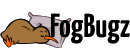
 Title Index
Title Index
 Recently Changed
Recently Changed
 Page Hierarchy
Page Hierarchy
 Incomplete
Incomplete
 Tags
Tags

