How to make a self extracting zip file.
At the time this page was written I mapped the J drive to neil: C:\inetpub\ftproot folder.
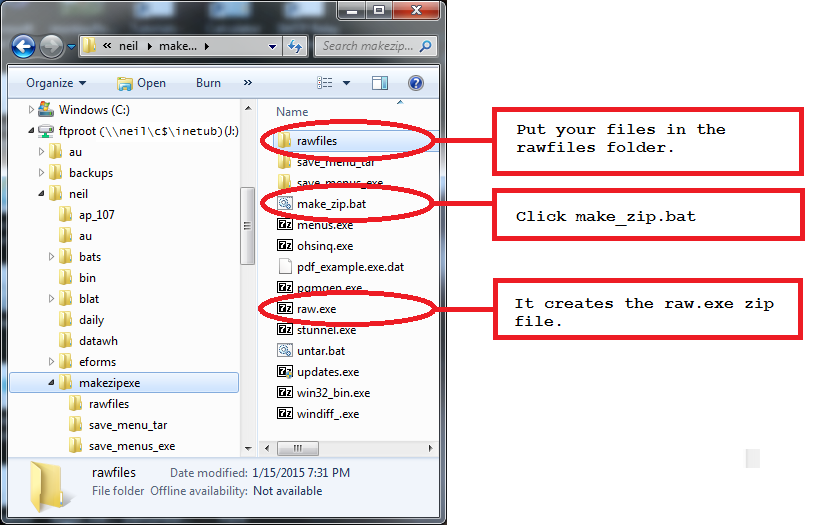
Put the raw.exe zip file on another machine and click on it. It will unzip into the current folder.
The J:\neil\makezipexe\make_zip.bat is used to create the zip files. Here is the top of the make_zip.bat file that tells you how it works.
REM=====================================================================================
REM filename: make_zip.bat
REM location: \\NEIL-PC-7Pro\c$\inetpub\ftproot\neil\makezipexe\make_zip.bat
REM Purpose: Create self extracting zip files of the rawfiles sub directory
REM Parameters: %1 = the windows path to the makezipexe folder. example: J:\neil
REM This would be the windows drive mapped to \\NEIL-PC-7Pro\c$\inetpub\ftproot\neil
REM Returns: creates \\NEIL-PC-7Pro\c$\inetpub\ftproot\neil\makezipexe\raw.exe which is a
REM self extracting zip file of the rawfiles directory.
REM=====================================================================================
REM How to use:
REM - Put the files you want zipped into \\neil-pc-7Pro\c:\inetpub\ftproot\neil\makezipexe\rawfiles
REM - Double-click on \\neil-pc-7Pro\c:\inetpub\ftproot\neil\makezipexe\make_zipexe.bat
REM - This creates \\c:\inetpub\ftproot\neil\makezipexe\raw.exe
REM - Rename raw.exe to something more meaningful and copy it to where you need it.
REM - Simply double clicking on raw.exe will extract it.
REM=====================================================================================
REM Prerequisites:
REM You must already have the 7-zip software for creating self-extracting zip files
REM installed on your PC in the "C:\Program Files\7-Zip" directory.
REM
REM=====================================================================================





 Title Index
Title Index
 Recently Changed
Recently Changed
 Page Hierarchy
Page Hierarchy
 Incomplete
Incomplete
 Tags
Tags

