When the status of 3 -Will-Call is used on a Purchase order, the P/O still needs to be “Issued” before it will appear as “On Order” in the Warehouse Master (Task 19 in the Inventory module) or Supplier Master (Task 18 in the Inventory module).
After the Purchase Order is “Issued”:
- Item quantities can be changed – the Warehouse & Supplier Masters “On Order” quantity is updated immediately
- Items can be added – the Warehouse & Supplier Masters “On Order” quantity is updated immediately
- Items can be deleted – the Warehouse & Supplier Masters “On Order” quantity is updated immediately
- Costs can be changed
- Ship-date can be changed
After the Purchase Order is “Received” in Task 2:
- Purchase Order is updated
- Warehouse & Supplier Masters “On Order” quantity is updated immediately
- Warehouse Master “Quantity On Hand” is updated immediately
- Items can still be added to the Purchase Order – the Warehouse & Supplier Masters “On Order” quantity is updated immediately
- Items can still be deleted from the Purchase Order, even if an item is backordered from the vendor, or even if you are waiting on the vendor’s invoice – the Warehouse & Supplier Masters “On Order” quantity is updated
After the Vendor’s “Invoice” is processed through Task 3:
- Purchase Order is updated
- Items can still be added to the Purchase Order – the Warehouse & Supplier Masters “On Order” quantity is updated immediately
- Items can still be deleted from the Purchase Order - the Warehouse & Supplier Masters “On Order” quantity is updated immediately
If the all of the items are vendor “invoiced”, and the sub-task 5 “Post Completed/Closed Purchase Orders” is processed, the P/O will be removed from Task 1….then, obviously, no changes can be made at all.




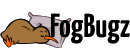
 Title Index
Title Index
 Recently Changed
Recently Changed
 Page Hierarchy
Page Hierarchy
 Incomplete
Incomplete
 Tags
Tags

