Go to the customer's mvs_tools folder and open a PP_Dos_Prompt.bat window. Make sure the DOS prompt shows the right MVS_ROOT folder for the company you want.
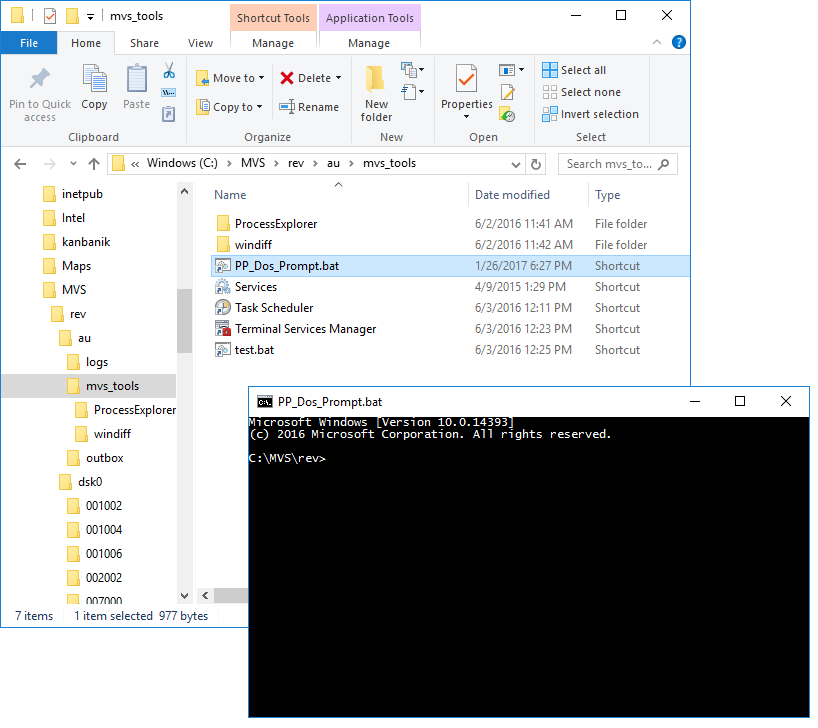
First, make sure the pgmgen.run has a date/time stamp of the current year. It expires! And each client company can have a different version date of pgmgen.run. If you're doing this mass compile as part of a full software update then you know the pgmgen.run is current because it always gets updated in S/M module update. But if you are restoring files from a backup or making partial changes to software then you should verify the pgmgen.run version first.
- Type cdpgmgen at the dos prompt to take you to the pgmgen.run folder.
- Then type dir pgmgen.run at the dos prompt to see the date/time stamp.
- If pgmgen.run is from a previous year you'll have to get a newer one from the Unix MVS server /u/mvs/dsk1/050000/pgmgen.run.
-
To make double sure you have a current valid pgmgen.run you can manually compile just one program as a test. It should display periods as the progress character (........). If it displays + signs as the progress character (++++++) then you know that pgmgen.run is not current and needs to be replaced with the current one.
- cdar (moves to the dsk0\210077 folder for A/R source code)
- pgmgen batmnt.psm
- You should see the progress of pgmgen displayed with periods (.....), not +(+++++).
When you are sure that pgmgen is a good version you can enter the maspgm command from any folder under %MVS_ROOT%
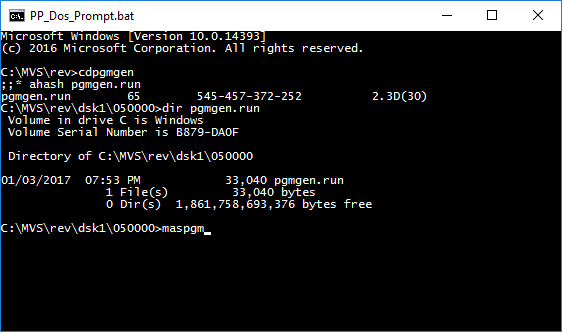
At the dos prompt type: maspgm and press enter to start the mass compile. It will take many minutes (up to an hour). All programs in all modules will be compiled.
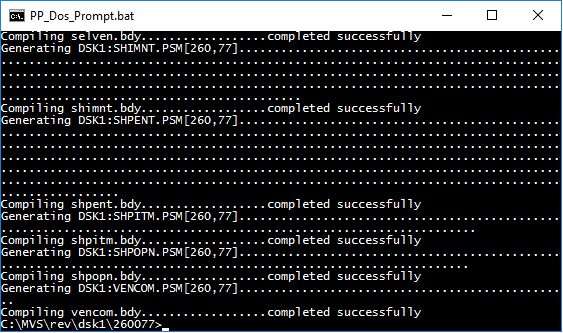
The mass compile will keep a log of any failures in the customers %MVS_ROOT%\au\logs\maspgm.log file. If there were no errors then that file will not exist. You should research and resolve any errors if possible and recompile the failed program again.
You can verify that all programs really did get compiled by typing oldrun xx at the dos prompt, where xx is the 2 character abbreviation for a specific module. For example, oldrun ar will show all .run files in the dsk2\210000 folder sorted by modified date. If you see any files older than today it means they didn't get compiled. It is normal to see old ??menu.run files because we don't keep the source code .psm file in the ???077 folder for them. To check all software modules enter the following commands into any DOS prompt within the %MVS_ROOT% folder.
- oldrun pr
- oldrun ar
- oldrun ap
- oldrun gl
- oldrun ic
- oldrun oe
- oldrun po
- oldrun cs





 Title Index
Title Index
 Recently Changed
Recently Changed
 Page Hierarchy
Page Hierarchy
 Incomplete
Incomplete
 Tags
Tags

