Sometimes copying an order can't be done perfectly and the copy program will display notification text to you that explains the exceptions it encountered in the copy process.
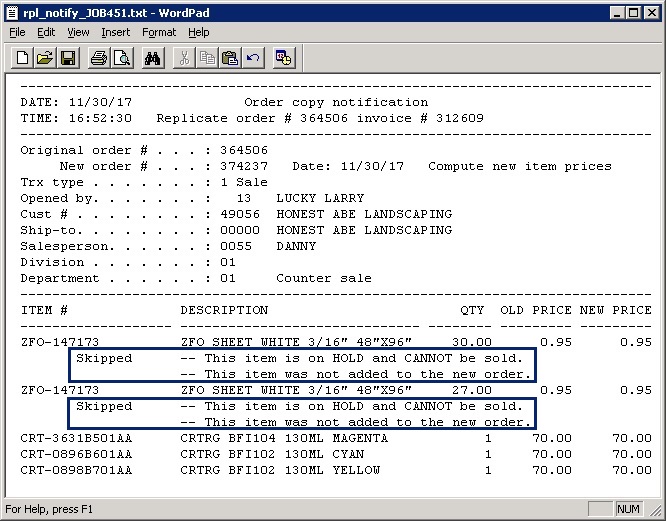
When you close the notification text window you will see a menu about the text file. Usually you will just press left arrow to exit this screen, but you have the option of entering 3 to print the text to a local printer or email.
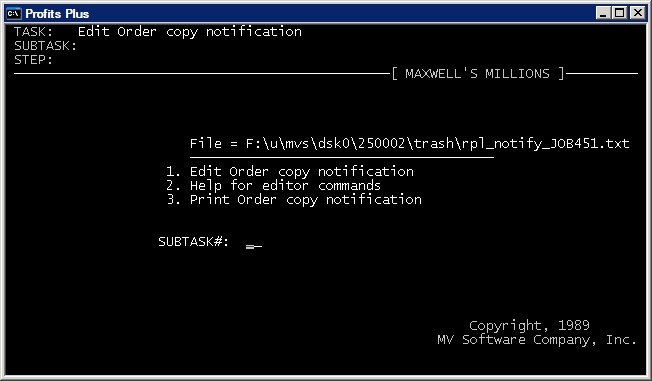
When you press left arrow to exit this screen the next screen will be O/E task #1 Order entry & editing displaying the new order you created.





 Title Index
Title Index
 Recently Changed
Recently Changed
 Page Hierarchy
Page Hierarchy
 Incomplete
Incomplete
 Tags
Tags

